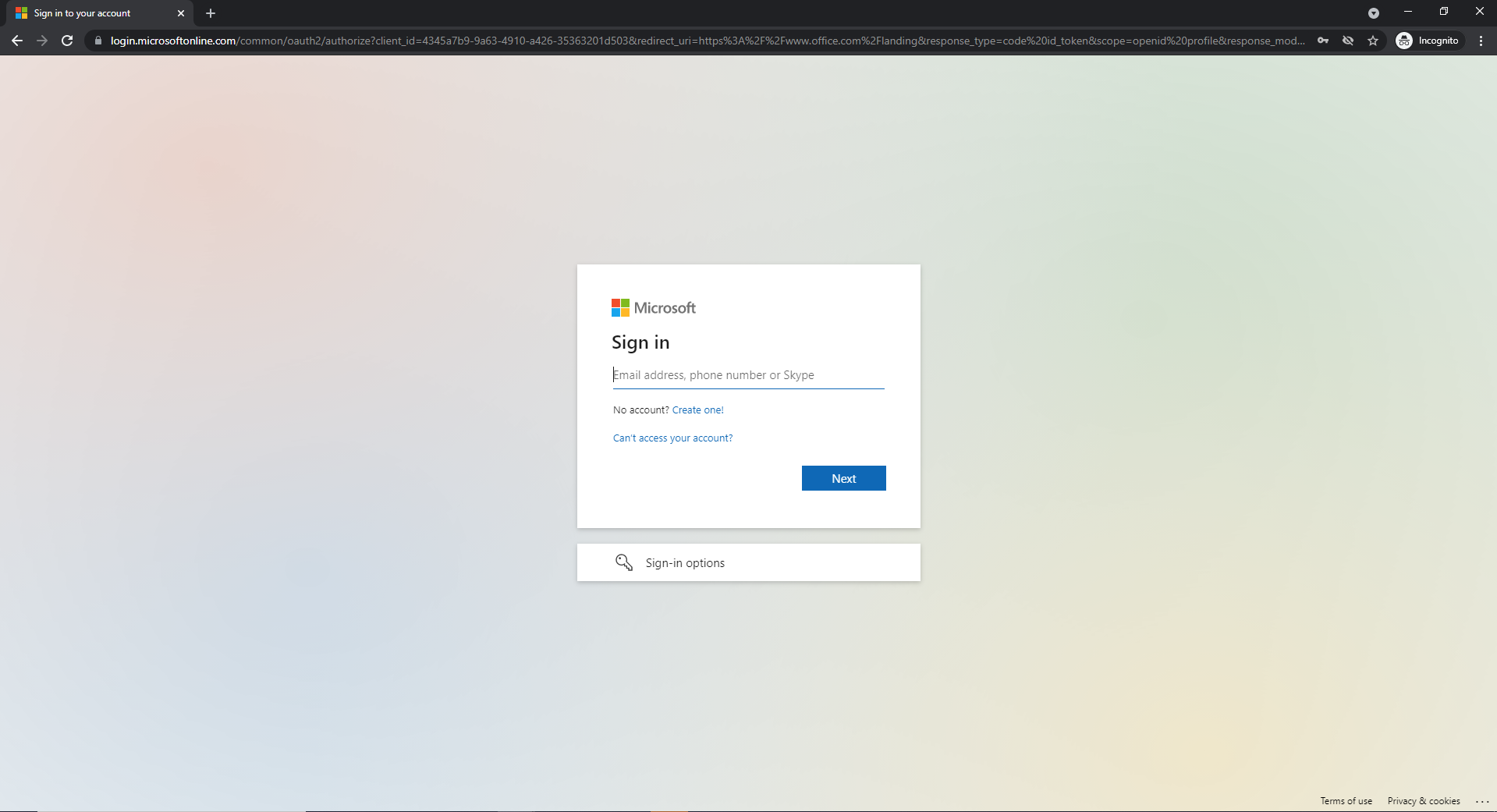2 minute watch | Cyberwatch-002: Check Your Microsoft 365 Login Is Genuine | Author: Glenn Thow
Stay vigilant when logging into Microsoft 365, you could fall victim of a phishing attack.
Microsoft phishing attacks are on the rise. Just weeks ago we shared information on the WeTransfer 365 Phishing Attack which was spiralling out of control globally. Here is a really simple trick to help keep your credentials secure and to make certain you are not sharing them with cyber-criminals.
Remember: Always ensure the web address is https://login.microsoftonline.com/ when entering your Microsoft 365 credentials.
In today’s world, IT security has become so advanced that conventional hacking is no longer the norm and Social Engineering (tricking the end-users) is now the biggest cyber-security threat to most systems.
Cyber-criminals are becoming so deceitful with their means of building rapport and making their webpages seem so genuine that victims willingly share their sensitive login data without a second thought.
Safe Site Example:
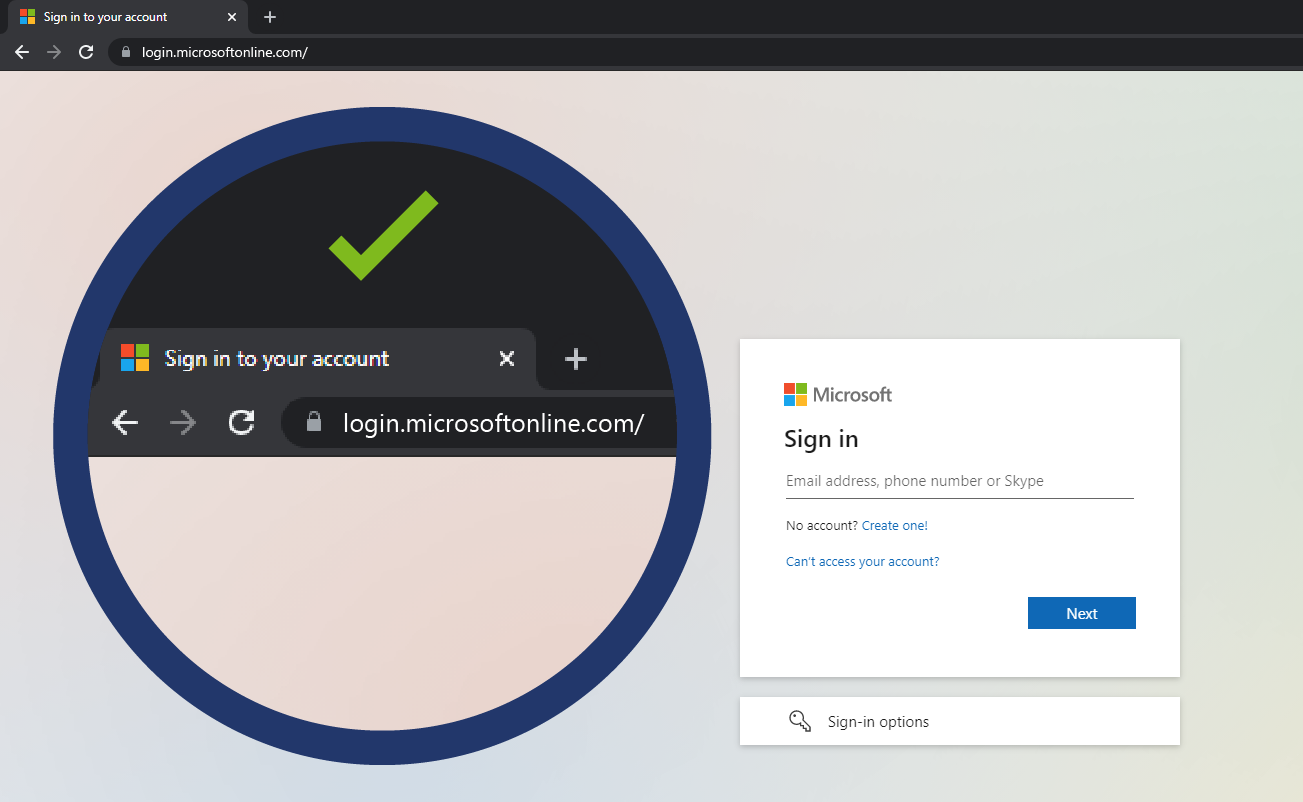
Dangerous Site Example:
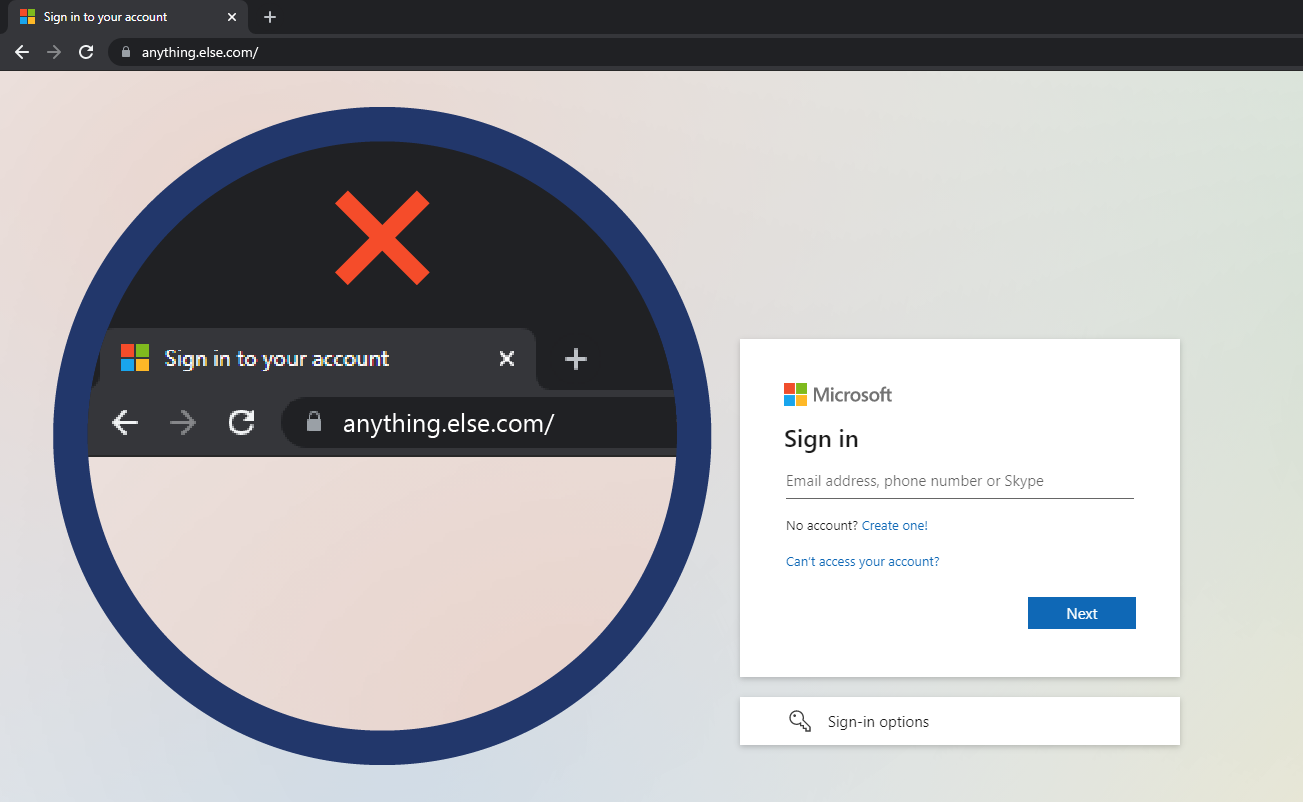
In Summary
Whilst Microsoft 365 is very secure, if an end-user willingly shares their login credentials and 2FA code with a cyber-criminal, all the built-in layers of protection never actually stood a chance at defending them.
The simplest thing you can do to help stay safe is ensure that you only login when the web address is (exactly) https://login.microsoftonline.com/.